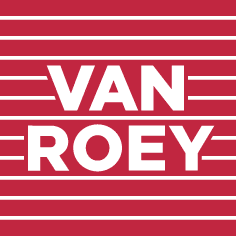- Solutions
- Events & Courses
Accelerate your digitalization.
In an interactive tour we show you the contemporary possibilities of the modern workplace. - About
- Contact
How can we help?
- VAT BE 0457-553-651
- HRT 079,264

- Or visit webstore.be to find and order products
- Customer Area
Ordering online
We are working to improve your online ordering experience!
Webstore.be + webshop.eurosys.be are undergoing an upgrade to provide you with an even better service in the future. We expect to be back soon. In the meantime, your orders will be handled personally by our internal sales. Thank you for your patience and for your loyalty.Did you know...
As a customer, you can manage support tickets and licences yourself? If you do not yet have access to this, you can request it via business@vanroey.be
- Webinar
CTOUCH Riva 2 training
Take your classes to the next level
Rob Vermeer has been with CTOUCH for 15 years and has recorded an exclusive in-depth training with us. He demonstrates & discusses crystal clear following actions in 22 minutes:
- 0:15 - CTOUCH OS - Stopwatch & Favorite Apps
- 1:26 - CTOUCH OS - UboardMate 2
- 7:08 - CTOUCH OS - Installing Apps via store
- 8:23 - Skipping options menu (via button at bottom of CTOUCH)
- 10:00 - Remote control capabilities
- 12:40 - Settings
- 15:00 - Updating Firmware
- 16:39 - External input - Connecting laptop via USB-C or other devices via HDMI
- 17:09 - External input - Annotation tool
- 19:41 - Windows - Microsoft Word
- 21:13 - Windows - Microsoft Excel
- 22:06 - Windows - Microsoft PowerPoint
- 23:31 - Windows - Gestures
- 24:02 - Windows - Ink and on-screen keyboard, and Microsoft Whiteboard
- 26:03 - Windows - UboardMate CC + (31:36) Interactivity Students
- 33:59 - EShare - Wireless streaming to your CTOUCH, even with multiple devices at once
- 38:21 - FAQ - Can I use a Chromebook?
- 38:56 - FAQ - How do I make annotations about websites, videos, external input?
- 39:46 - FAQ - Where are screenshots stored + how do I save them to USB?
- 41:05 - FAQ - How do I customize backgrounds?
- 43:11 - FAQ - How do I install my own apps (.apk's) on the CTOUCH RIVA?
Check out this free training. You won't find a better way to learn how to work with the CTOUCH RIVA 2 anywhere.