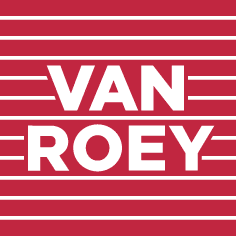- Oplossingen
- Events & Opleidingen
Zet je digitalisering in stroomversnelling.
In een interactieve rondleiding tonen we je de hedendaagse mogelijkheden van de moderne werkplek. - Over
- Contact
Hoe kunnen we helpen?
- BTW BE 0457-553-651
- HRT 079.264
- Of bezoek webstore.be om producten te vinden en te bestellen
- Klantzone
Online Bestellen
We werken aan de verbetering van jouw online bestelervaring!
Webstore.be + webshop.eurosys.be ondergaan een upgrade om jou in de toekomst een nog betere service te bieden. We verwachten snel terug te zijn. In tussentijd worden je bestellingen persoonlijk afgehandeld door onze internal sales. Bedankt voor je geduld en voor je loyaliteit.Wist je dat...
Je als klant zelf support-tickets en licenties kan beheren? Als je hier nog geen toegang toe hebt, kan je deze aanvragen via business@vanroey.be
VanRoey » Events
Events, Opleidingen & webinars
Laat je inspireren door onze specialisten
Wij kennen de ICT wereld door en door en informeren je graag zodat je de juiste keuzes kan maken. Spreek met experts en collega’s en ontdek de nieuwe manier van werken!
Wil je graag uitnodigingen krijgen voor onze events? Schrijf je dan hier in op onze nieuwsbrief!
Zorg dat je gebruikers alle functionaliteiten leren kennen en zo het maximale uit je SharePoint investering kunnen halen!
Haal het maximale uit je SharePoint Online en word een doorwinterde gebruiker. Na deze 3-daagse opleiding ben je zelf in staat de best practices toe te passen binnen je SharePoint omgeving!
Data omtoveren naar overzichtelijke rapporten & dashboards? Dit kan dankzij Power BI. Ga ermee aan de slag na onze tweedaagse opleiding!
Droom je ervan om je (saaie) repetitieve taken te automatiseren? Lees je productiviteit te boosten? Dan is deze opleiding iets voor jou! Maak kennis met deze gebruiksvriendelijke tool en zet 7 worksflows op.
Wil je zelf een eigen bedrijfsapp bouwen maar weet je niet hoe? Goed nieuws, tijdens deze opleiding nemen we je één dag mee in de wereld van Microsoft Power Apps en laten we je zelf een aantal apps bouwen.