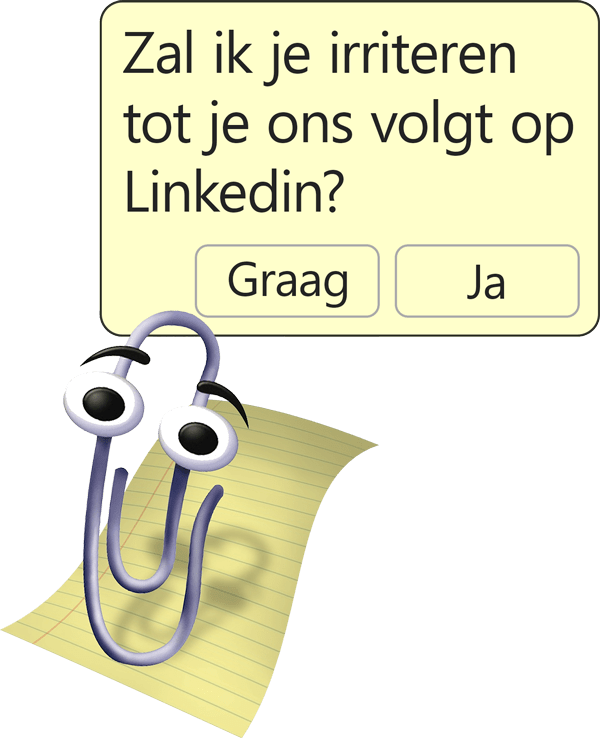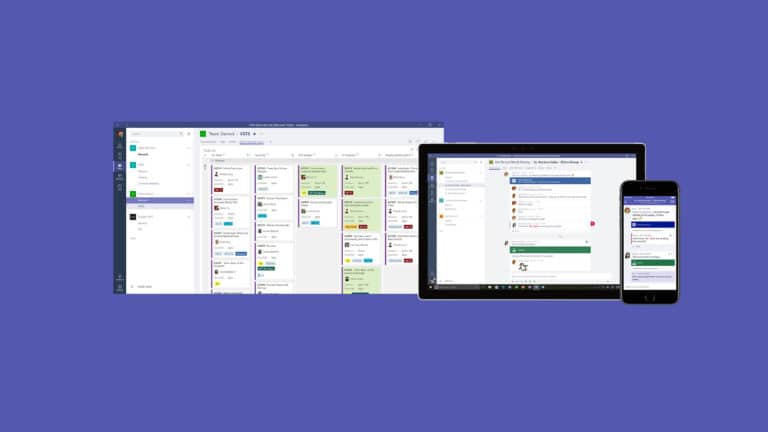Applications such as OneNote, Sway, Yammer and Teams are very useful and can save you a lot of time. Unfortunately, these apps are often still unknown, which is why Microsoft collected 10 useful & time-saving tips that cover each of these applications.
We'll reveal a little bit of the veil below:
Tip 1: Unlimited collaboration
When you make full use of Office 365, your employees will be able to work together even more flexibly. With Teams, meetings no longer need to be organised physically. Anyone can perfectly remotely attend a meeting and type their notes into one shared OneNote document. The author's name is visible, so that you can easily find out who has written what.
Tip 2: Millennials want a modern & flexible working environment
By making Office 365 cloud technology available to these employees, we create a modern and flexible working environment.
Tip 3: Function 'Tell us what you want to do'.
Time is money, that's why working even more efficiently and productively is a bonus. For example, do you know the function “Tell us what you want to do” al? A tool that allows you to immediately search for the action you want to perform. Download the white paper below to see the possibilities in detail.