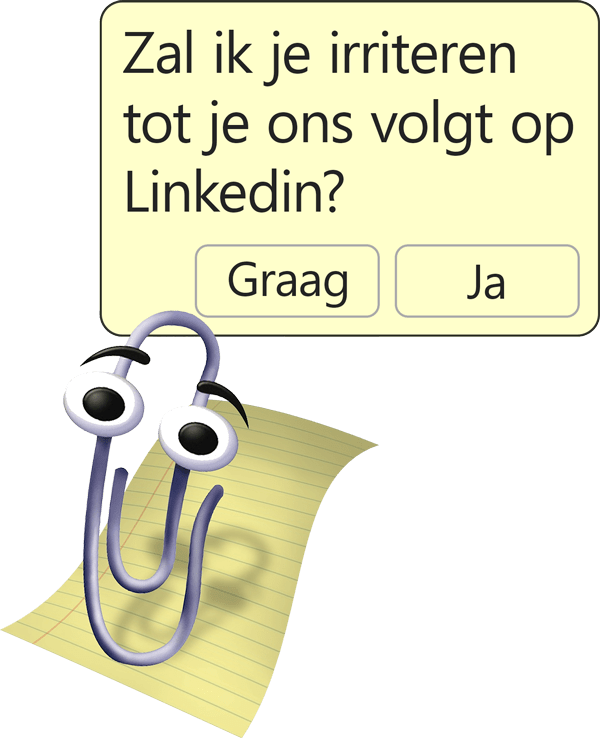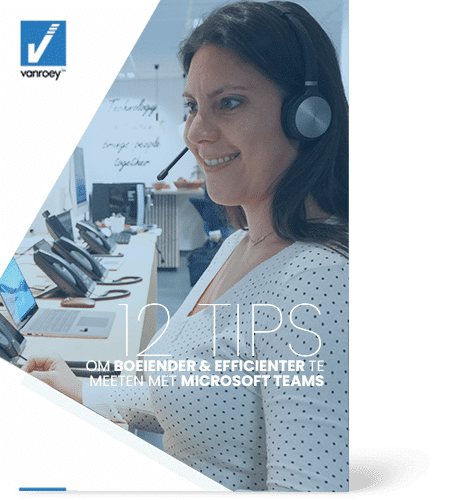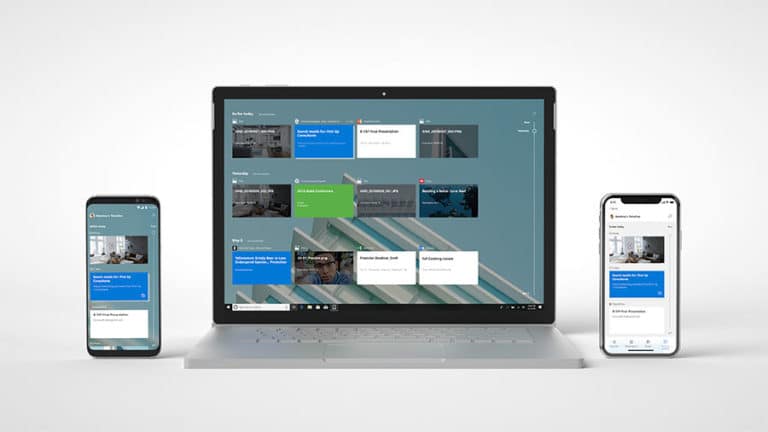.
Intuitive and integrated
We are immediately charmed by the simplicity and user-friendliness of the interface. According to good Microsoft practice, the app quickly links to your Microsoft and other accounts and you are immediately gone. Of course, there is no need to jump back and forth between Excel, Word and PowerPoint. You get quick access to your documents and can easily filter and search. This app has a high degree of integration, which opens up new perspectives.
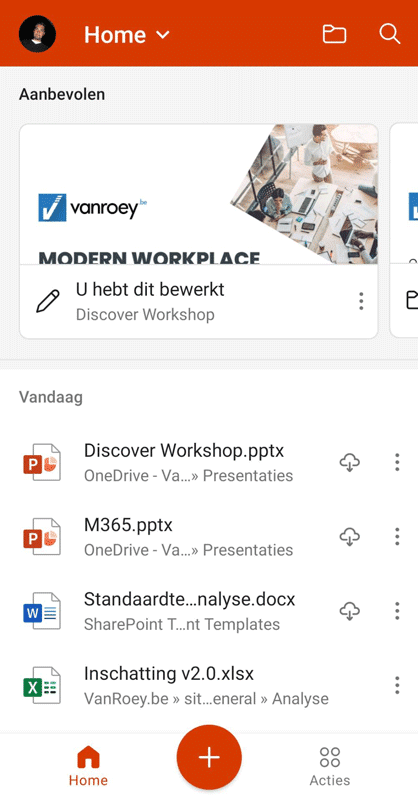
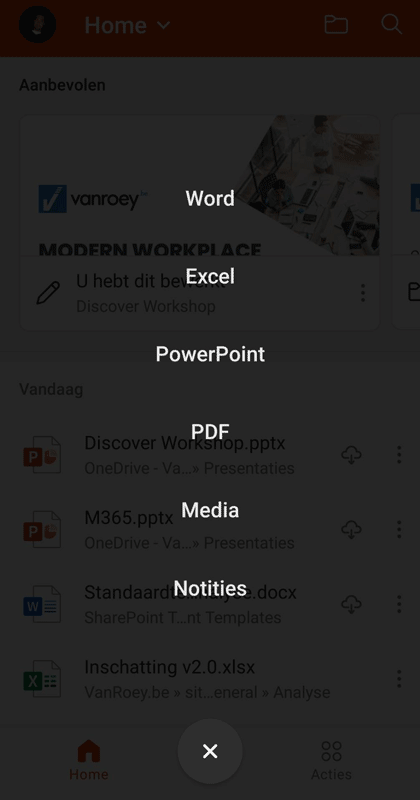
Tailored to the needs of the modern workplace
In the modern workplace, there is a need to process large amounts of information quickly and present it in an understandable way. Analysing data in an Excel sheet, then writing a report about it in Word and presenting it in the form of a PowerPoint presentation is nowadays often perceived as an outdated and slow way of working. In a dynamic work environment where massive amounts of data by various channels and in various formats As the analysis, interpretation and presentation phases come together, the integration of Office productivity applications is just as relevant. Microsoft Office 365 all-in-one app fits in very closely with the needs of the modern workplace.
Smart features
In recent years, we have increasingly used the camera in our smartphone to quickly scan all kinds of documents and information, such as a text document such as a newspaper article, an image or a sketch of a flow diagram, or a detail of the latest prototype your R&D team developed. integrated Office Lens from the Office 365 app photos or scans The integration of simple actions, such as drawing PDF files and format conversions, also makes it intuitive to access the Office 365 app.
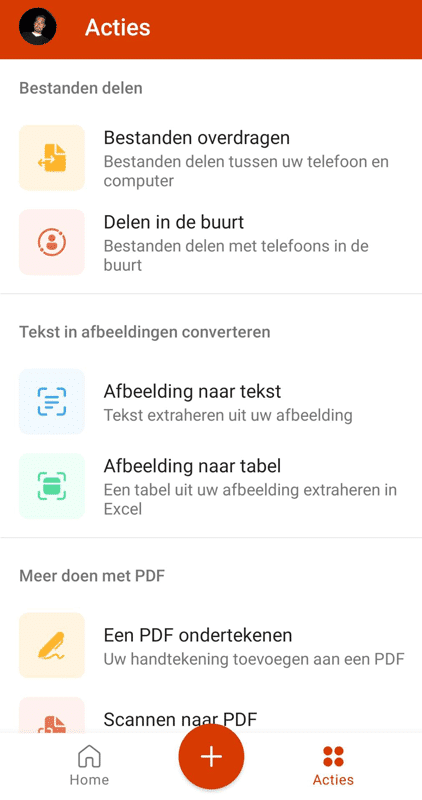
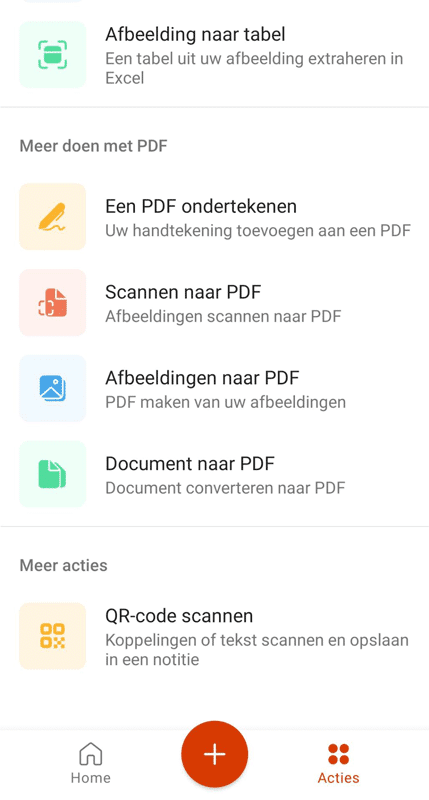
Mobile all the way
The all-in-one Office app undoubtedly has the potential to become the productivity app for the mobile workplace. Simplicity and a high degree of integration ensure that it really is a relief to use this application. smartphone is meanwhile the most common device in our daily lives and is undoubtedly on its way to do that also in the modern workplace Microsoft supports and drives this trend with the introduction of this all-in-one Office app. Will this be the go-to productivity app for the mobile workplace? We already think so.
Download the app for here Google Android and/or Apple iOS